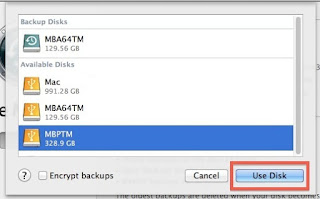The problem
1. I had an encrypted Time Machine backup which was not used for months2. This backup was not on an official Apple Time Capsule or on a USB HDD, but on a WD MyCloud NAS
3. I needed files from this backup
4. After running out of time I only had SSH access to the macOS, no GUI
The struggle
By default, Time Machine is one of the best and easiest backup solution I have seen. As long as you stick to the default use case, where you have one active backup disk, life is pink and happy. But this was not my case.As always, I started to Google what shall I do. One of the first options recommended that I add the backup disk to Time Machine, and it will automagically show the backup snapshots from the old backup. Instead of this, it did not show the old snapshots but started to create a new backup. Panic button has been pressed, backup canceled, back to Google.
Other tutorials recommend to click on the Time Machine icon and pressing alt (Option) key, where I can choose "Browse other backup disks". But this did not list the old Time Machine backup. It did list the backup when selecting disks in Time Machine preferences, but I already tried and failed that way.
YAT (yet another tutorial) recommended to SSH into the NAS, and browse the backup disk, as it is just a simple directory where I can see all the files. But all the files inside where just a bunch of nonsense, no real directory structure.
YAT (yet another tutorial) recommended that I can just easily browse the content of the backup from the Finder by double-clicking on the sparse bundle file. After clicking on it, I can see the disk image on the left part of the Finder, attached as a new disk.
Well, this is true, but because of some bug, when you connect to the Time Capsule, you don't see the sparse bundle file. And I got inconsistent results, for the WD NAS, double-clicking on the sparse bundle did nothing. For the Time Capsule, it did work.
At this point, I had to leave the location where the backup was present, and I only had remote SSH access. You know, if you can't solve a problem, let's complicate things by restrict yourself in solutions.
Finally, I tried to check out some data forensics blogs, and besides some expensive tools, I could find the solution.
The solution
Finally, a blog post provided the real solution - hdiutil.The best part of hdiutil is that you can provide the read-only flag to it. This can be very awesome when it comes to forensics acquisition.
To mount any NAS via SMB:
mount_smbfs afp://<username>@<NAS_IP>/<Share_for_backup> /<mountpoint>
To mount a Time Capsule share via AFP:
mount_afp afp://any_username:password@<Time_Capsule_IP>/<Share_for_backup> /<mountpoint>
And finally this command should do the job:
hdiutil attach test.sparsebundle -readonly
It is nice that you can provide read-only parameter.
If the backup was encrypted and you don't want to provide the password in a password prompt, use the following:
printf '%s' 'CorrectHorseBatteryStaple' | hdiutil attach test.sparsebundle -stdinpass -readonly
Note: if you receive the error "resource temporarily unavailable", probably another machine is backing up to the device
And now, you can find your backup disk under /Volumes. Happy restoring!
Probably it would have been quicker to either enable the remote GUI, or to physically travel to the system and login locally, but that would spoil the fun.
Related news
- Hacker Tools Free Download
- Hackrf Tools
- Hacking Tools 2019
- Tools For Hacker
- Pentest Tools Review
- Hacker Tools For Mac
- Hacker Tools Online
- Best Hacking Tools 2019
- Hacking Tools Windows 10
- Nsa Hacker Tools
- Easy Hack Tools
- Hacker Tool Kit
- Pentest Tools Alternative
- Pentest Tools Kali Linux
- Pentest Tools Alternative
- Hacker Tools For Mac
- Hacking Tools Kit
- Pentest Tools Free
- World No 1 Hacker Software
- Hacker Tools Free Download
- Nsa Hack Tools Download
- Hacking Tools 2020
- Hack Tools For Games
- How To Hack
- Best Hacking Tools 2019
- Best Pentesting Tools 2018
- Hacking Tools For Windows Free Download
- Hack Tools Pc
- Hack Tools For Mac
- Hackrf Tools
- Pentest Tools Review
- Hacker Tools Free
- Hack Tools Mac
- Free Pentest Tools For Windows
- Pentest Tools Port Scanner
- Hack Tool Apk
- Pentest Tools
- Pentest Tools Website
- Hacking Tools Hardware
- Hackrf Tools
- Pentest Tools
- Pentest Tools Subdomain
- Underground Hacker Sites
- Hacking Tools Github
- Hacking Tools Name
- Pentest Tools Subdomain
- Hack Tools For Pc
- Ethical Hacker Tools
- Hack Rom Tools
- Hacker Tools For Mac
- Best Hacking Tools 2020
- Hacker Tool Kit
- Install Pentest Tools Ubuntu
- Hacker Tools Free Download
- Hacker Tools Windows
- Usb Pentest Tools
- Hacking App
- Best Hacking Tools 2020
- Hacking Tools Github
- Pentest Tools Url Fuzzer
- Pentest Tools Website
- Github Hacking Tools
- Hacking Tools For Windows
- Pentest Tools Bluekeep
- Tools Used For Hacking
- Pentest Tools Open Source
- Black Hat Hacker Tools
- Hack Tools For Pc
- Tools 4 Hack
- Pentest Tools Windows
- Bluetooth Hacking Tools Kali
- Hack Tools For Ubuntu
- Pentest Tools Find Subdomains
- Hack App
- Hack Tools
- Hacking Tools Windows 10
- Hacking Tools For Windows 7
- Free Pentest Tools For Windows
- Hacker Tools Github
- Pentest Tools Subdomain
- Underground Hacker Sites
- Hacker Tools 2020
- Pentest Reporting Tools
- Hacking Tools Hardware
- Github Hacking Tools
- Wifi Hacker Tools For Windows
- Pentest Tools For Mac
- Pentest Tools Nmap
- What Are Hacking Tools
- Nsa Hack Tools Download
- Hacking Tools For Windows Free Download
- Hacker Tools 2019
- Hacking Tools Github
- Top Pentest Tools
- Hacking Tools Windows 10
- Hacking Tools Download
- Pentest Tools For Ubuntu
- Pentest Automation Tools
- Hack Tools Download
- Hack Tool Apk No Root
- Pentest Tools Bluekeep
- Hacker Tools Linux
- Hack Tool Apk No Root
- Pentest Tools Online
- Hacking Tools For Mac
- Hacking Tools Hardware
- Github Hacking Tools
- Hacking App
- Hacking App
- Hacker Tools For Mac
- Hack Website Online Tool
- Hack Tool Apk No Root
- Hacker Tools Windows
- Hacker Tools Hardware
- Hack Tools 2019
- Hacker Tools Apk
- Nsa Hack Tools Download
- Hacking Tools For Windows
- What Are Hacking Tools
- Beginner Hacker Tools
- Hack Tools
- Pentest Tools Website
- Pentest Tools For Android
- Nsa Hack Tools
- Hacker Search Tools
- Hack Tools Github
- Hacking Tools 2020